- Home
- For industry
- Classification markings
- Markings downloads and guides
Markings downloads and guides
Here you will find classification marking downloads and guides for how to use them.
Markings for advertising
Legends for advertising films, film session times, and computer games
Film session times and directories
For directories where the titles are small, for example less than 3 mm high, a Classification Character may appear next to the title at the same height as the title.
For directories where the titles are larger, we have provided 4 options for markings. All of the markings may appear next to the title, and at the same height as the title.
Colour
Black and white
Print and online advertising
Pack shots
There are two options for advertisements with packshots:
Option 1
If the packshot is large enough so that the marking on the pack is not less than 4 mm in height then the marking on the pack is sufficient. The classification description applicable to the films or computer games must appear next to the pack shot or in a key or legend.
Option 2
If the markings in the pack shots are obscured, then a marking needs to be superimposed on the lower left corner of the pack shot or under the packshot. The classification description applicable to the films or computer games must appear next to the pack shot or in a key or legend.
- A 10 pt black upper case character/s on white background [ZIP 2.2MB] or a 10 pt white upper case character/s on black background [ZIP 2.19MB] in the lower left corner of the pack shot or immediately below the pack shot, or
- A colour classification symbol square [ZIP 2.27MB] or a colour classification symbol rectangle [ZIP 2.12MB] on the lower left corner of the pack shot, or, if a pack shot is not used in the advertisement, next to the title.
A legend, or link to a legend, must appear in advertisements using pack shots.
Other pages with advertisements for films or computer games should refer to the page on which the key or legend appears.
Advertising not using pack shots
There are two options for markings that do not use pack shots and are not moving image advertisements.
Option 1
A classification symbol [ZIP 2.19MB] and the consumer advice related to the title.
Option 2
A colour combination box
Consumer advice
For all material classified X 18+ the following words must be included in the combination box after the consumer advice 'Showing this film to under 18s may be a criminal offence'.
For material classified G which has no consumer advice the following can be used:
Classification symbol
- Colour classification symbol rectangle [ZIP 2.17MB] or Colour classification combination-style box [ZIP 702KB]
Markings for moving image and screen
There are two options for markings shown on trailers and at the beginning of a film or computer game:
- a "tag"
- a "ticker"
Tags
Tags feature the classification, the classification description and the consumer advice that applies to the particular film or computer game. Tags are required to play for an adequate time for them to be read, say, approximately five seconds.
The tag must include:
- Colour classification symbol square [ZIP 2.27MB] or Colour classification symbol rectangle [ZIP 2.12MB] in a height of at least 15 percent of the active screen area of the presentation format
- classification description
- consumer advice related to the title.
Contact us for this tag on disc.
Tickers
Tickers feature the classification and the consumer advice only. Tickers should play for an adequate time, say, approximately 10 seconds.
The ticker must include:
- Colour classification symbol square [ZIP 2.27MB] or Colour classification symbol rectangle [ZIP 2.12MB] or Classification symbol [ZIP 2.19MB] and
- consumer advice related to the title
Download the ticker using the classification rectangle [ZIP 2.19MB].
Example tags and tickers
These are low resolution examples only and cannot be downloaded for use as a marking. You will require Photoshop or similar software to view these.
Multiple title trailers
For trailers for two or more films or computer games, a ticker must be shown, including the Classification symbol [ZIP 2.19MB] for each title advertised and the relevant consumer advice, if any. The ticker must play for an adequate time for it to be read, say, approximately 10 seconds, in high contrast to the background and at least 70 percent opacity.
For films or computer games with the same classification, the relevant symbol/s need only appear once and the consumer advice for all the titles need to be included. If the titles have consumer advices that are for the same classifiable element (violence, sex, language etcetera) then only the higher one needs to be included in the advertisement.
For example, if the advertisement is for two M titles: M Violence and coarse language and M, Violence and two MA15+ titles: MA15+ Strong drug use and themes and MA15+ Strong themes the statement would be:
- Films/Games are classified [M symbol] Coarse language and violence; [MA15+ symbol] Strong drug use and themes.
Containers, devices and products
Standard containers for individual films or computer games
Colour container
Black and white container
Multiple Title Packs
Colour container
Black and white container
Consumer advice for each title listed on the back face of the multiple title pack should appear next to the title in text recommended at 2 mm high.
DVD and Blu-ray discs
The classification symbol square should be placed near the title on the disc.
Colour disc
Black and white disc
Publications
Approved notices
An approved notice is a poster that describes the different classifications and explains any legal restrictions that may apply.
Approved notices must be displayed at cinemas and places where you can buy or hire DVDs and computer games.
The approved notice must be displayed in a prominent place. We recommend that it be displayed at point of sale i.e. on the counter or at the cashier.
Classifications from G to R 18+
A4 portrait size
A4 landscape size
One sheet portrait size
Size 690mm (h) x 990mm (w)
Classifications from G to X 18+
The approved notice explaining the classifications from G to X18+ is to be used where films classified X18+ are legally sold or hired.
A4 portrait size
One sheet portrait size
We aim to provide documents in an accessible format. Please contact us if you are experiencing issues accessing our content.